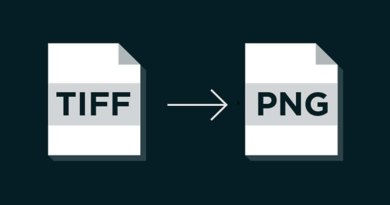Why Do You Need a PDF Editor?
PDFs are an essential part of doing business, but they can be difficult to work with if you don’t have the right tools. PDF editors give you the power to write on PDF, fill out forms, add comments, and more. If you’re like most business professionals, you likely create and use PDFs on a regular basis. But what if you need to make changes to a PDF document? Unless you have a PDF editor, your options are limited. In this post, we’ll discuss why every business professional should have a PDF editor in their toolkit. We’ll also introduce you to some of the best PDF editors available on the market today. So read on to learn more!
Importance of PDF Editors
PDFs are everywhere. They’re used for everything from tax documents and invoices to resumes and product manuals. And while they’re great for sharing information, they’re not so great when you need to make changes. That’s where PDF editors come in. PDF editors give you the ability to write on PDFs, fill out forms, add comments, and more. In other words, they give you the power to edit PDFs just like you would any other type of document.
Reasons to use a PDF editor
There are a number of reasons why every business professional should have a PDF editor in their toolkit.
1. PDF editors make it easy to collaborate with colleagues. If you need to provide feedback on a document, you can simply write on PDFs and add comments. This is much easier than printing out the document and writing your comments by hand.
2. There are plenty of other reasons to use a PDF editor as well. For example, let’s say you need to sign a contract or fill out a form. With a PDF editor, you can do this electronically. This is not only more convenient, but it’s also more secure.
3. PDF editors also come in handy when you need to share large files. With most PDF editors, you can easily compress your PDFs so that they’re smaller and easier to send via email.
4. Easy to use. PDF editors are easy to use, even if you’re not a tech-savvy person. Most PDF editors come with intuitive interfaces and plenty of helpful tutorials.
5. Affordable. You don’t have to break the bank to get a great PDF editor. In fact, there are plenty of affordable PDF editors on the market today.
Now that we’ve discussed the importance of PDF editors, let’s take a look at some of the best PDF editors available on the market today.
Best PDF Editors
Adobe Acrobat DC: Adobe Acrobat is the gold standard when it comes to PDF editors. It’s packed with features, including the ability to write on PDFs, add comments, fill out forms, and more. Adobe Acrobat is also available in both a desktop and cloud-based version.
A1Office online pdf editor: A1Office is a free esign online PDF editor that offers all the basic features, including the ability to write on PDFs, add comments, fill out forms, and more. You can add graphics, draw freehand or add a signature to your pdf for free.
PDFelement: PDFelement is another great option for businesses that need a powerful PDF editor. Like Adobe Acrobat, it offers a wide range of features, including the ability to write on PDFs, add comments, fill out forms, and more.
Nitro Pro: Nitro Pro is another excellent PDF editor that’s packed with features. With Nitro Pro, you can write on PDFs, add comments, fill out forms, and more. Nitro Pro is also available in both a desktop and cloud-based version.
Conclusion:
Now that you know more about PDF editors and why you need one, it’s time to choose the right PDF editor for your business. With so many great options on the market, you’re sure to find the perfect PDF editor for your needs.
Do you use a PDF editor? If so, which one do you prefer? Let us know in the comments below!