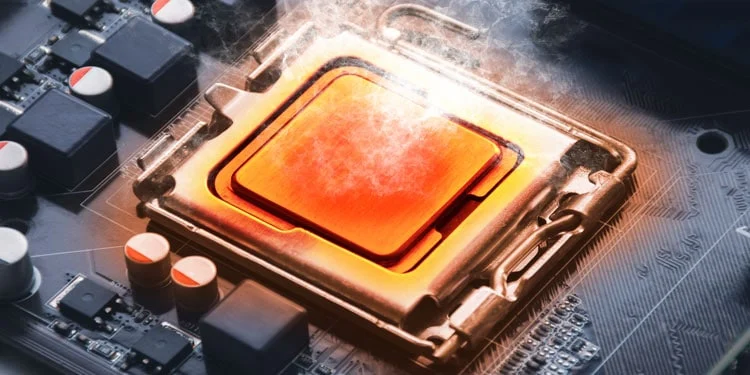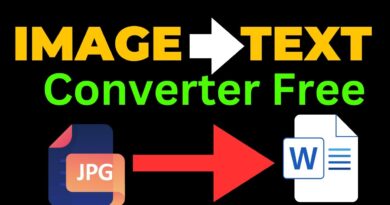Why Does My CPU Keep Overheating
A CPU that overheats is a sign of a faulty cooling system. The CPU will throttle its performance to prevent damage, leading to data loss and corruption. Overheating can also shorten the lifespan of the CPU. It is important to keep the CPU cool to prevent these problems.
If your computer is overheating, it’s important to figure out why. Otherwise, you risk damaging your CPU, which can lead to data loss or hardware failure. A few common reasons for a CPU to overheat include dust buildup, poor ventilation, and overclocking. In most cases, you can fix the problem by cleaning the CPU, adding more fans, or adjusting your settings.
As anyone who has ever suffered through a laptop meltdown knows, an overheating CPU can be a frustrating experience. But Why Does My CPU Keep Overheating? And is there anything you can do about it? Let’s take a look at the most common causes of CPU overheating and what you can do to prevent it.
Causes and Solutions of CPU overheat
There are many causes of overheating. Some are easy to fix, others not so much. Let’s take a look at the most common causes of CPU overheating:
1. Demanding applications
High-intensity applications can strain CPU or GPU capacity, causing the component to overheat. Overheating can lead to decreased performance and even damage to the component. To avoid overheating, make sure your computer has good ventilation and keep an eye on temperature monitors. If your CPU overheats, you can try reducing the workload or overclocking the CPU to improve cooling.
2. Multiple open browser tabs
The CPU is the central processing unit of a computer. It is responsible for carrying out instructions from software programs. When a program is open, the CPU allocates a certain amount of its processing power to that program. The more programs that are open simultaneously, the more processing power the CPU has to divide among them. It can lead to decreased performance and, in some cases, overheating.
One way to help prevent your CPU from overheating is to close any browser tabs you’re not using. Having multiple tabs open uses more processing power than having just one or two open. It puts extra strain on the CPU and can cause it to overheat.
3. Unresponsive programs
If your computer is overheating, it could be because you’re running too many programs at once. When you have too many programs open, your computer has to work harder, and this can cause the CPU to overheat. You can try closing some of the programs you’re not using to fix this. If that doesn’t help, you may need to upgrade your CPU or get a new computer.
4. Overclocking
Overclocking is the process of configuring a piece of computer hardware to run at a faster speed than it was designed for. It can be done by adjusting the clock speed, voltage, and other settings. Overclocking is often used to improve the performance of a component, such as a processor or graphics card.
However, overclocking can also lead to stability issues and increased heat output. If not done properly, it can cause permanent damage to the hardware. For this reason, it is important to research how to overclock properly before attempting it.
Follow our guide to Best Nvidia Control Panel Settings
Despite the risks, many people still choose to overclock their hardware. When done correctly, it can provide a significant boost in performance. It is also possible to adjust the settings to find a balance between stability and increased performance.
5. Fan failure
One possible reason for your CPU overheating could be a failed or failing fan. The fan is responsible for cooling the CPU by drawing air over the heat sink and dissipating the heat. If the fan fails, the airflow is reduced, and the CPU can overheat. Symptoms of a failed or failing fan include strange noises, excessive vibration, or no movement at all. If you suspect your fan has failed, you should replace it as soon as possible to avoid damaging your CPU.
6. Blocked air vents
One common reason a CPU overheats is when air vents become blocked. The CPU needs a constant flow of air to keep cool, and the airflow is restricted when the vents are blocked. It can cause the CPU to overheat and damage the internal components.
There are a few things that can cause air vents to become blocked. One is dust buildup. Over time, dust can accumulate in the vents and eventually block them off. Another possibility is pet hair. If you have pets that shed, their hair can get into the vents and cause problems. Finally, if you live in an area with a lot of pollen or other allergens in the air, they can also build up in the vents and cause problems.
7. Outdated software
As electronic devices and software become more complex, it’s essential to keep them up-to-date to avoid potential problems. Overheating is one issue that can occur when using outdated software.
Outdated software may not be compatible with your device’s current operating system, leading to conflicts and potential overheating. Additionally, old software may not be able to take advantage of the latest security updates, leaving your device vulnerable to malware and other threats.
To avoid these issues, it’s important to keep your software updated. Check for updates regularly, and install them as soon as they’re available. In some cases, you may need to purchase a new version of a program or upgrade your operating system to keep up with the latest changes. Though it may cost a little bit of money upfront, staying current will help protect your investment in the long run.
8. Direct sunlight
It’s a hot summer day, and you’re trying to stay cool indoors. But even with the air conditioner running, your home feels like an oven. The reason may be that your air conditioner is working overtime to combat the heat emanating from your computer.
Computers and other electronic devices generate heat, and they can shut down when they overheat. That’s why keeping them in cool, well-ventilated areas is important. If your computer is overheating, it’s because it’s in direct sunlight.
Move your computer to a cooler location, out of direct sunlight, and see if that makes a difference. If not, check to see if dust or lint is blocking the airflow around the device. Cleaning the vents on your computer can help prevent overheating.
Conclusion – Why Does My CPU Keep Overheating
As electronic devices become smaller and more powerful, they also generate more heat. If this heat is not dissipated, it can lead to damage or even complete failure of the device.
There are a number of reasons why your CPU might overheat. The most common cause is simply that the cooling system is inadequate for the amount of heat generated. In some cases, there may be a problem with how the cooling system is installed or with the thermal paste used to conduct heat away from the CPU.
I hope that this article Why Does My CPU Keep Overheating has helped show you how to diagnose an overheating CPU and what you can do about it.