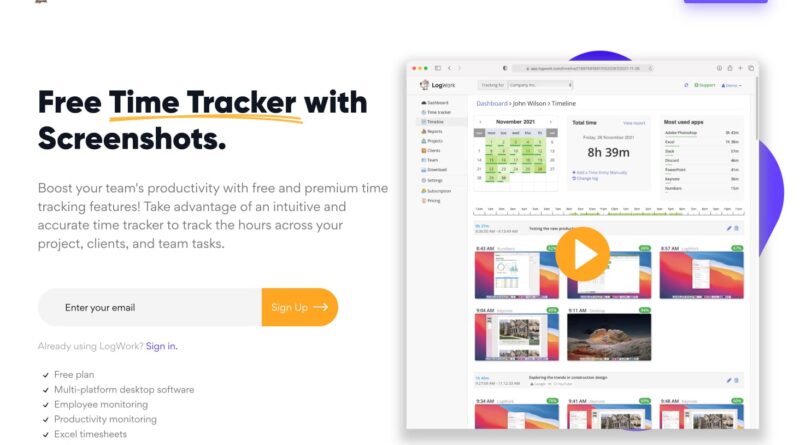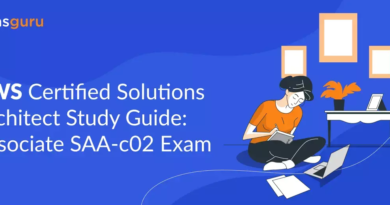LOGWORK TIME TRACKER AND WORK SCREENSHOT MONITOR FOR REMOTE AND FREELANCE EMPLOYEES
WHAT IS IT?
In the technologically driven world we live in today, working in the office is on track to become a thing of the past. Business owners and managers need time tracking tools which can represent the efficiency of their team when it comes to managing clients and project tasks. Freelancing and remote work have become far more popular in the days of COVID-19 than in years past. People have picked up their computer-based tasks from the office and brought them back to their houses for illness safety and a comfortable work environment. With this, there is the concern that work isn’t being done at the same capacity that it used to, meaning people are taking their time, putting things off, or failing to execute their job altogether.
There isn’t the ability to hold a staff meeting in person, walk around the office to check on what people are doing, or keep track of the collective progress of the team. Until now! Whether your staff is on the road or in a robe while they work, there is a need for accountability and certainty to make sure time is being properly utilized when the team isn’t in the office. Desperately needed for professionals in the modern workforce, the LogWork time tracker software with screenshot monitor feature provides dependable security and accuracy.
SCREENSHOT MONITOR FEATURE
LogWork time tracker with the screenshot monitor feature is a software developed to not only track your team’s progress with data, but to give visual insight into what they are doing with their time.
After downloading the app, naming your company, and setting your time zone, you are able to configure your settings in the LogWork time tracker to monitor your team’s screen with screenshots at your desired interval of time. Screenshots will be taken of employees’ accounts anywhere from every minute to every 20 minutes. There is also the option to blur any text on the screen at the time of the screenshot. This is made to ensure sensitive information stays private while also verifying the employees progress. For professionals who handle legal documents or financial accounts, this feature is perfect for safekeeping client details and affairs.
TIME ACCURACY
Say goodbye to pay-check disputes because the LogWork time tracker with screenshot monitor offers live records of time management, building a failsafe method with keeping tabs on your business’s workflow. The main purpose of LogWork time tracking software with the screenshot monitor feature is to precisely account for time usage and articulate data points for how much work is being done by your team as well as the type of work keeping them engaged. In the Settings section of the program, you may also monitor the activity of your team by keeping track of keyboard use as well as time the mouse is in movement and the time it is idle. You may also select the time period necessary to stop tracking work activity in the case the employee has stepped away from the screen for a break.
With frequent and advanced screenshot monitor, there will be no opportunity to ask “where did the time go?” when using LogWork time tracker with screenshot monitor as a tool for your business.