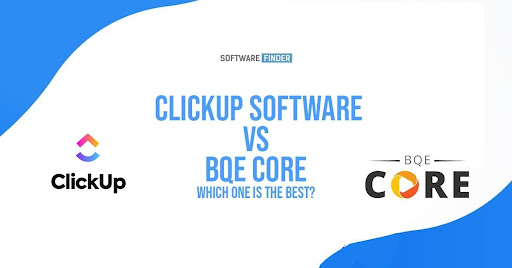ClickUp Software vs BQE Core: Which One is the Best?
You must comprehend the entire process to manage your projects and keep everything functioning properly. You need to make sure you’re on the right track whether you’ve been managing projects for years without truly understanding what you were doing or you’re just starting in a new capacity. ClickUp and BQE Core are two of the best project management software. But how do you decide which one is the best? This article provides a comparison of ClickUp Software vs BQE Core.
What is ClickUp Software?
ClickUp software is a cloud-based project management tool. The application allows you to communicate with the internal team and departments, and collaborate on projects. In addition, you can view the work in progress, establish goals, and much more by using the software. As a result, ClickUp can streamline your projects and help you save time. It eliminates the need to often navigate between apps to finish activities.
ClickUp Software Key Features
ClickUp software offers a variety of features. A few of them are:
Tasks
The application offers a powerful task management tool to meet the development team’s specific requirements. It features over 35 ClickApps to personalize your work management for any task.
Goals
The ClickUp Goals functionality can help your development team have a better probability of achieving its objectives. Use it to monitor progress toward various monetary, numerical, and true/false objectives. Set sprint goals or weekly sales goals. Establish due dates for your objectives. Govern who has access to them using managed, changeable permissions.
Chat
There is no need to use multiple apps to communicate because ClickUp provides real-time chat channels. Add documents to conversations for easy access. Attach files and links. Format your communications with banners, code blocks, and bulleted lists as well for further clarity.
Integration
ClickUp interfaces with more than 1,000 tools at no additional charge, allowing you to fully utilize the project management tool and have everything you require in one location.
ClickUp Software Demo
Want to know how the application works? Various video demonstrations are available on the website for the software. It helps potential customers better understand how the software will work.
ClickUp Software Pricing
A detailed ClickUp Software Pricing quotation is provided on the website on both, a monthly and yearly basis. There are numerous packages provided by the company for different types of users. The following are the plans offered by the company:
- Free Forever
This plan is best if you want to use the software for personal use. The plan includes the following options:
100MB storage, unlimited tasks, unlimited free plan members, two-factor authentication, collaborative docs, whiteboards, and much more.
- Unlimited
This plan is best for small teams. It costs $5 per member every month if you buy the yearly plan. The monthly package costs $9. In addition to the features of the Free Forever package, the plan offers the following:
Unlimited storage, unlimited integrations, unlimited dashboards, guests with permissions, unlimited Gantt chart, and much more.
- Business
This package is best for mid-sized teams. It costs $19 if you choose the monthly package and $12 per month for the yearly package. It includes everything in the Unlimited package and the following:
Google SSO, unlimited teams, custom exporting, advanced public sharing, advanced automation, and much more.
- Business Plus
This package is best for multiple teams. The monthly plan costs $29 whereas the yearly one costs $19 per month to be paid by each member. It includes everything provided in the Business plan and also:
Team sharing, subtasks in multiple lists, custom role creation, custom permissions, custom capacity in workload, and much more.
- Enterprise
This plan is best if you have a very large team. The pricing of this package is not mentioned on the website. In addition to the features provided in Business Plus, it offers:
White labeling, advanced permissions, enterprise API, unlimited custom roles, default personal views, and much more.
ClickUp Software Reviews
The application has an average rating of 4.66 on software advice, given by 3185 people. The following are the top reasons for the positive reviews:
Usability, customer service, and cost-effectiveness.
What is BQE Core?
BQE CORE is an integrated solution for time and expense tracking, project management, billing, and accounting. It streamlines tedious chores, organizes data, and saves time for your company to focus on serving clients rather than running internal operations. It offers straightforward, effective features that help businesses increase their cash flow by speeding up the billing process. The application also significantly enhances project management and performance analysis capabilities.
BQE Core Key Features
A few of the many premium features offered by the software are:
Project Management
The project management feature of the application allows users to streamline fee schedules, estimations, and budgeting. It offers real-time budget usage and task performance visibility. Moreover, the user has access to dynamic Gantt charts for the planning and scheduling of projects.
Reporting & Analytics
The reporting and analytics feature of the application offers an unlimited dashboard customization option. It allows users to automate reporting with memory and planning. Moreover, the feature provides real-time information on usage, realization, revenue, and other important KPIs.
Billing and Invoicing
This feature allows you to process online payments safely and quickly. It offers an automatic and recurring billing facility. Adding to that, the feature allows you to manage vendor invoice payments and batch billing options in a simple, manual manner for complicated projects.
Customer Support
The clientele of the BQE software enjoys award-winning customer support which is available 24/7. So, in case you need help with anything at any time, customer support is always there to help you out.
BQE Core Demo
Want to know more about the software? Still not sure how the application works? The free demo option given on the website of BQE software will help solve this problem for you. You can request a free demo by simply filling in the information on their website.
BQE Core Pricing
The application provides clear and intuitive pricing for each user. The pricing of the application depends upon the modules you select. Thus, there is no specific quotation given on the website. However, you can request the company for a quotation. You need to mention the module and the number of users and their team will get back to you with an exact quotation.
BQE Core Reviews
BQE Software has an overall rating of 4.45 out of 5 on the Software Advice website. Th. This rating is based on the reviews given by 605 users on the website.