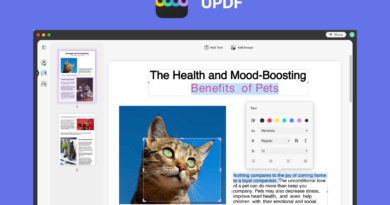Dropped Your Device in Water? Follow Tips by a Phone Repair Store
Many people are clumsy and tend to drop their devices, especially in water. Water has an aptitude to reach everywhere, and if dropped or spilled water on the electronic devices, it will reach the innermost part of the phone. So, it has been recommended to take your device as soon as possible to a cell phone repair store in Toledo to avoid further damage.
The Cell Phone Repair Store in Toledo Analyze the Damage
When you take the device to a repair store, the technicians will look at some signs. There are major indications mentioned below of how much the mobile phone has been damaged.
Water is Present on the Screen
The first indication that will tell about the damage is whether there is a presence of moisture inside the screen. Tiny water bubbles or vapors will appear even if you have made sure that the phone is dry. This is a clue that water is still present.
The Charger and Headphone Port is not Working
Both ports will not work when you restart your device and try to charge the phone or connect the headphones; both ports will not work. The connection port will show signs of decay.
Liquid Damage Indicator Changes Color
The liquid damage indicator present in the battery port or headphone jacket will change color to maroon or red.
What Important Tips to Follow If Your Device Falls in Water?
The mechanics at cell phone repair shops like Tech Emporium will advise you to take the following steps or tips to ensure that the phone is less damaged by water.
Shut Off the Device Recommended by Cell Phone Repair Center
You should immediately take the device from the water so that moisture doesn’t seep into the phone further. After this, you should shut down the device; so that the system is not further damaged.
Use Soft Cloth to Wipe off Moisture
Next, you should use a soft cloth, especially a towel, to wipe and absorb the moisture. If it is possible for you, open the case carefully and pat dry the inside of the mobile.
Remove all Detachable Accessories
The main accessories in mobile are the SIM and memory cards. You have to take these two out; so that the data is kept safe.
Turn On the Mobile Devices
Try to turn the mobile device on when you have made sure that the phone is completely dry. In this way, you will be able to know about the damages done. You should try to charge it; if it is unable to charge, it might have issues.
Take the Mobile Device to a Repair Center
You have to be quick with the steps mentioned above because it has been strictly recommended to take the device to a repair center. This will ensure that the device is not further damaged.
Don’t Leave the Phone in the Sun
People might be tempted to leave the device in the sun for drying. But this will be a mistake because the sunlight will heat the phone.
Silica Gel Might Help Absorb Moisture
According to technicians at the cell phone repair store in Toledo, the silica gel will help absorb the moisture. If people recommend soaking the device in rice, then don’t do it, as it will not be effective.
You should not worry if you have dropped the device in water because the tips mentioned above will be helpful.
click here for more articles.