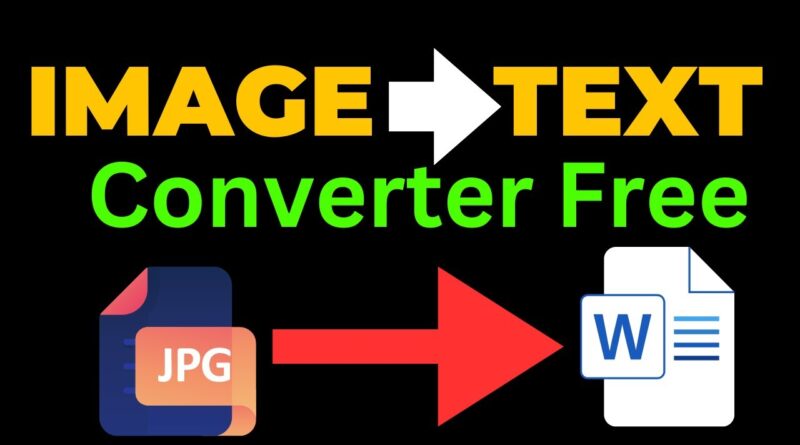How an Image Text Extractor Can Simplify Your Document Processing
In an increasingly digital world, businesses and individuals are faced with the challenge of managing vast amounts of data, much of which is locked in physical or image-based formats. From scanned contracts to digital photos of receipts, much of the valuable information we need is often contained within images. To make sense of this data quickly and efficiently, using an image text extractor can be a game-changer. In this article, we’ll explore how an image text extractor can simplify your document processing, making your workflows more efficient and your data more accessible.
What is an Image Text Extractor?
An image text extractor is a software tool that uses Optical Character Recognition (OCR) technology to convert text found in images or scanned documents into machine-readable and editable text. This allows users to extract valuable information from images, such as PDFs, screenshots, photos of handwritten notes, and more, without needing to manually transcribe the content.
OCR works by analyzing the structure of an image, detecting characters, words, and even complex formatting, and then converting that data into a text format. This process can be done with remarkable speed and accuracy, enabling quick access to the content without the need for tedious data entry.
How an Image Text Extractor Simplifies Document Processing
1. Automates Data Entry
One of the most labor-intensive aspects of document processing is manual data entry. Whether you’re entering information from invoices, contracts, or forms, it can be time-consuming and prone to errors. An image text extractor automates this process by scanning images and converting them into digital text, significantly reducing the need for manual transcription.
By automating the data entry process, an image text extractor saves time and ensures that the data entered is more accurate. This is especially useful for businesses that deal with high volumes of documents on a daily basis, such as accounting firms, law offices, or healthcare providers.
2. Enhances Accuracy
Human error is inevitable, especially when transcribing information from physical documents into digital formats. A small mistake in data entry can lead to significant problems, including financial discrepancies or miscommunication. Image text extractors eliminate the potential for these errors by using precise OCR algorithms to accurately detect and extract text.
Many modern OCR tools also come with built-in error correction features, which further enhance the accuracy of the extracted text. This ensures that the final document is as close to the original content as possible, with fewer corrections needed.
3. Improves Searchability
Extracting text from images is not just about making the data accessible—it also makes it searchable. Once the text has been converted into a digital format, you can easily search through the document using keywords, phrases, or even specific data points. This is particularly useful when dealing with large volumes of documents or files that need to be quickly referenced.
For example, if you have hundreds of scanned invoices, finding a specific invoice by the vendor’s name or invoice number becomes a matter of simply searching for the term within the document, instead of manually sifting through piles of paper.
4. Saves Time and Resources
Manual document processing is time-consuming, and for many organizations, the resources dedicated to this task are better spent elsewhere. By using an image text extractor, you can eliminate the need for manual transcription and drastically speed up the process of converting image-based text into editable formats.
Moreover, this time-saving benefit extends beyond just data entry. With text extraction, the entire document processing cycle becomes more efficient, from reviewing contracts to organizing documents and creating reports. Automation of these repetitive tasks allows employees to focus on higher-value activities, such as decision-making, analysis, and strategic planning.
5. Streamlines Document Management
For businesses handling a high volume of documents, maintaining an organized system can be challenging. Scanned files, photographs, and other image-based content can quickly become overwhelming if not properly cataloged. Image text extractors make it easier to organize and store documents digitally.
Once the text is extracted from the image, you can store it in cloud-based document management systems where it can be indexed, categorized, and tagged. This allows for seamless integration with other document management tools, improving accessibility and collaboration across teams. Plus, the text extraction process ensures that documents are consistently organized and easy to retrieve.
6. Reduces Costs
The costs associated with manual document processing—whether in terms of labor, time, or human errors—can quickly add up. Businesses that rely on manual transcription or data entry are likely spending more money than necessary on these activities. By incorporating an image text extractor into your workflow, you reduce the need for additional staffing and resources for these tasks.
Moreover, automating document processing leads to fewer mistakes, which means less time spent correcting errors and more efficient workflows overall. This reduction in operational costs can have a significant positive impact on your bottom line.
7. Enhances Collaboration
In today’s fast-paced business environment, collaboration is key to success. Image text extractors make it easier for teams to work together by converting image-based documents into editable and shareable digital formats. Once the text has been extracted, it can be shared with colleagues, clients, or partners in an accessible format, which facilitates easier collaboration and feedback.
Whether you’re working with PDFs, scanned contracts, or photos of notes, the ability to quickly extract text and share documents digitally ensures smoother collaboration, even when working remotely or across different time zones.
8. Supports Compliance and Record-Keeping
Many industries are subject to strict regulations regarding the storage and management of documents. For example, in sectors like finance, healthcare, and law, maintaining accurate, accessible records is crucial for compliance purposes. Image text extractors help businesses digitize documents, making it easier to store, retrieve, and manage records in compliance with legal and regulatory requirements.
By converting physical documents into searchable and digitally indexed files, businesses ensure that important records are not only easier to manage but also secure and compliant with industry standards.
Key Features to Look for in an Image Text Extractor
To get the most out of your image text extraction tool, it’s essential to choose the right one for your needs. Here are some key features to consider:
- High Accuracy: Look for a tool with advanced OCR capabilities to ensure the highest accuracy when extracting text from images.
- Multi-Language Support: Ensure that the tool supports multiple languages, especially if you deal with international documents.
- Batch Processing: For larger volumes of images, batch processing allows you to process multiple files at once, saving you time.
- Cloud Integration: Choose a text extractor that integrates with cloud storage solutions for easy document management and access.
- Error Detection and Correction: The best image text extractors come with built-in error correction features to help maintain text quality.
Conclusion
An image text extractor can significantly simplify your document processing tasks by automating data entry, improving accuracy, and increasing efficiency. From streamlining workflows to reducing costs and enhancing collaboration, this tool is an invaluable asset for any business or individual dealing with large volumes of image-based documents. By leveraging OCR technology, you can transform how you manage documents, making them more accessible, searchable, and organized, all while saving time and resources. If you’re looking to improve your document processing capabilities, an image text extractor is the solution you need.