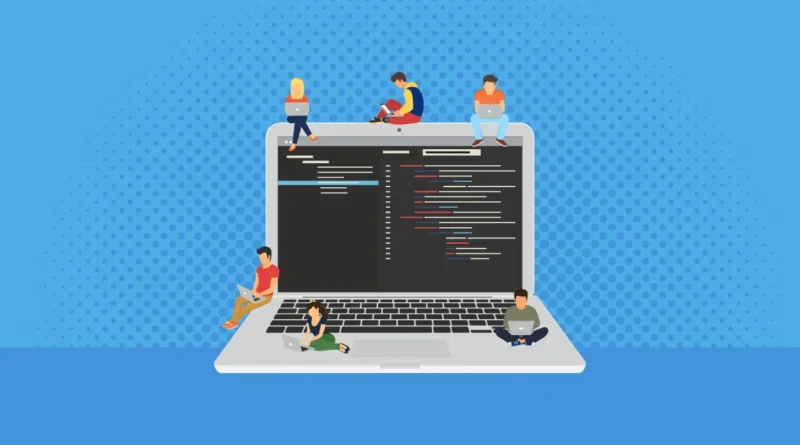The Role of Caching in Improving Website Speed and Performance
In today’s fast-paced digital world, speed is everything. A slow-loading website can deter potential customers, affect your search engine rankings, and ultimately, harm your business. At MJSoft, we understand the critical importance of web performance, which is why we design and develop responsive, beautiful, and high-performing WordPress and e-commerce websites in Toronto that truly meet your business’s needs. One of the key techniques we employ to enhance website speed and performance is caching.
What is Caching?
Caching is the process of storing copies of files or data in a temporary storage location, called a cache. The main goal is to reduce the time it takes to access data by keeping frequently requested information readily available. When a user visits your website, the cache delivers the stored data instead of fetching it from the server, significantly cutting down on load times.
Types of Caching
- Browser Caching: When users visit a website, their browser stores static files like HTML, CSS, and JavaScript locally. This way, when they revisit the site, the browser can load these files from the local cache instead of downloading them again, speeding up the overall experience.
- Server-Side Caching: This involves storing data on the server to reduce the time it takes to process requests. Types of server-side caching include:
- Page Caching: Stores the entire HTML output of a page. When a user makes a request, the cached page is delivered instead of generating it dynamically.
- Database Caching: Stores the results of database queries. This helps in reducing the load on the database, speeding up data retrieval.
- Object Caching: Stores the results of expensive operations, like complex calculations or API calls, to speed up subsequent requests.
- Content Delivery Network (CDN) Caching: CDNs store copies of your website’s static content across various geographically distributed servers. This ensures that users access the content from the nearest server, reducing latency and speeding up load times.
How Caching Improves Website Speed
Reduces Server Load
When data is cached, the number of requests made to the server decreases, reducing the server’s load. This is particularly beneficial during high traffic periods, ensuring your website remains responsive and functional.
Decreases Latency
By storing data closer to the user, whether in the browser or through a CDN, the time it takes for data to travel from the server to the user is minimized. This reduced latency leads to faster load times and a smoother user experience.
Enhances User Experience
A fast-loading website provides a better user experience. Studies have shown that users are more likely to abandon a website that takes longer than three seconds to load. By implementing caching strategies, you can keep your audience engaged and reduce bounce rates.
Improves SEO
Search engines like Google consider page speed as a ranking factor. Faster websites are more likely to rank higher in search results. By leveraging caching, you can improve your website’s speed and, consequently, its search engine ranking, driving more organic traffic to your site.
Implementing Caching for WordPress and E-commerce Websites
WordPress Caching Plugins
For WordPress websites, numerous caching plugins can help you implement caching effortlessly. Some popular options include:
- W3 Total Cache: A comprehensive plugin that offers page caching, database caching, object caching, and more.
- WP Super Cache: Generates static HTML files from your dynamic WordPress content, reducing the load on your server.
- WP Rocket: A premium plugin that simplifies the caching process with a user-friendly interface and robust features.
Caching for E-commerce Websites
E-commerce websites often have dynamic content, making caching slightly more complex. However, solutions like:
- Varnish Cache: An advanced HTTP accelerator designed for dynamic content. It works well with platforms like Magento and WooCommerce.
- Redis: An in-memory data structure store that can be used for caching database queries, enhancing the performance of your e-commerce site.
Best Practices for Caching
While caching can significantly improve your website’s performance, it’s essential to follow best practices to ensure optimal results:
- Set Appropriate Cache Expiry: Determine how long data should be cached before it gets refreshed. For static content, a longer cache duration is acceptable, but dynamic content may require more frequent updates.
- Test and Monitor: Regularly test your website’s performance and monitor caching effectiveness. Tools like Google PageSpeed Insights and GTmetrix can help you identify areas for improvement.
- Clear Cache When Necessary: Ensure you have mechanisms in place to clear the cache when content updates are made. This prevents users from seeing outdated information.
Transform Your Website with MJSoft
At MJSoft, we specialize in designing and developing responsive, beautiful, and high-performing WordPress and e-commerce websites in Toronto. We understand the importance of caching in improving website speed and performance, and we incorporate advanced caching techniques to ensure your site runs smoothly and efficiently.
Whether you’re looking to enhance your existing website or build a new one from scratch, our team of experts is here to help. Contact us today to learn more about our services and how we can help your business thrive in the digital landscape.