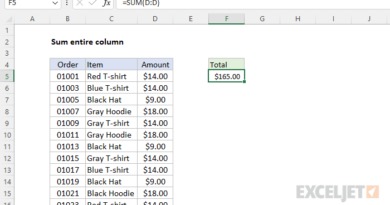The Easiest Way to Set Up Netgear EX2700 Range Extender
A router is essential to the operation of your home’s wireless network since it assists in the broadcasting of a signal that enables you to connect to the internet. It is possible that you will experience connectivity issue as a result of the distance from one end of your home to the other areas because every router has certain constraints. At this point, a Netgear EX2700 extender would come into play. Putting this advice into action could result in a noticeable increase in the router’s existing signal strength. As a direct consequence of this, you will be able to make use of the internet connection in any part of your home that you choose. The question that needs to be answered at this point is how the procedure of Netgear EX2700 setup can be made possible. You can learn how to set up a WiFi Range Extender in its entirety by following the directions that are provided below. Let’s plunge in!
Netgear EX2700 Extender Setup Process and Its Implications
The procedure to install the EX2700 extender is quite straightforward and easy to understand.
The first step is to plug in the EX2700 extender to a wall socket, turn on the power button, and then wait for it to become active. The second step is to go to mywifiext.net, then follow the instructions that appear on the screen, and finally complete the process.
If, despite having followed the procedures that was just described, you are still unable to get your EX2700 Netgear extender up and running, read through the detailed instructions that are provided below.
Method 1 – Use WPS Button
Establish a connection between your Extender and router using WPS.
You can quickly and easily connect to a WiFi network that is safe and secure if you use the WPS protocol to establish the connection. If you make use of this, you won’t have to go through the trouble of entering your network name and password. To get things up and running in a matter of minutes, all you have to do is press the WPS button, which should be available on both your Wi-Fi extender and your router.
If your router does not support WPS, then you will need to use the alternative technique that we have provided.
Method 2 – Use Netgear Installation Assistant
• Once your Extender gets activated and you can see the green signal, now try to connect your router to your range extender. You should be able to do this once the green signal appears.
• Now open a new tab or window in your web browser, and press Enter. If you do so, you will be brought to the on-screen guide for setting up your EX2700 Netgear Extender. In the event that you cannot access your extender settings for any reason, you can retrieve them at any time by entering www.mywifiext.net into your web browser.
After accessing the web browser setup tutorial, there are a few steps that you will need to do in order to complete the setup. The following are some of them:
1. Select the WiFi network whose coverage you are willing to extend.
2. Provide the password that you now use for the operational network.
You’re finished; just connect all of your wireless devices to the network that your new Netgear extender setup created.
After using the web browser setup, if you decide you want to make any adjustments, you may always revisit mywifiext.net in your web browser at any time to make modifications that are tailored to your specific preferences and prerequisites.
All of this pertains to the configuration of the Netgear EX2700 Extender. We really hope that you have all of the information that you need regarding the same. You are welcome to share your thoughts and ideas in the comments section if you have any questions or recommendations.