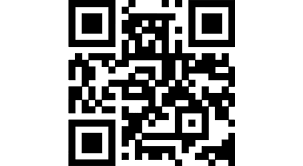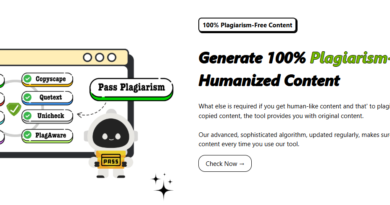Resolved: Netgear Router Not Connecting to Internet
In this technological era, Netgear routers are very popular around the world because they are designed with precision and built with next-gen technology. Netgear N600 setup is the leading choice of many individuals. But despite being an amazing networking device it also has some problems. The most recent one that users face is Netgear Router not connecting to the internet issue. We know that it’s very frustrating, especially when you need immediate access to the internet for completing an online task.
If you are also trapped in the same issue and want to know the solutions to fix the trouble then you are in the right place. In this article, we will cover some contributing factors that can cause this issue. We will also give effective and simple troubleshooting steps that will assist you. So, without further ado, move to the upcoming passages in which you will get all the information.
Reasons: Netgear Router Not Connecting to the Internet
Well, before we dive into the troubleshooting step of the Netgear router not connecting to the issue, it is essential to get aware of the reasons behind it. This will assist you to fix the trouble quickly and effectively. Below we mentioned some of the common reasons that impact the internet connection of the router.
Technical Glitches
You can face this issue due to temporary hiccups that can be occurred by the virus and bugs in the device or maybe over-usage of the Netgear router.
No Internet Connectivity
If your Netgear router does not get a constant and reliable internet connection from the modem, then it is obvious router does not connect to the internet.
Outdated Firmware
Outdated firmware puts the device at higher risk because due to this you might be experiencing a data breach as a result device faces the network issues.
WiFi Interference
Wireless interference also could be the reason behind the Netgear router not connecting to the internet issue. Because due to interference router face the trouble to providing the networks.
These are the factors that cause the internet connection issues on the router. If you want to fix the issue in no time then move to the further passage in which we explained some specific troubleshooting tips that always work.
Fix: Netgear Router Not Connecting to the Internet
Restart the Router
We commence with the reboot process because it is seen that many users of networking devices fix the issues easily by performing the restart process. So, you should also try this, maybe your luck works. Or you will able to fix the internet problem.
Moreover, you can also eliminate the temporary hiccups from the device that occurs due to the over usage of the device. Below we highlighted steps to reboot the device:
- Initially, disconnect the router power cable and remove it from the wall outlet.
- Thereafter, you need to wait for some time until the device is recovered.
- Plug the router power cable back into the power socket.
Now, turn on the device and access the routerlogin.net web address to ensure whether the internet is working or not. If not, then move to the next hack.
Verify Ethernet Connection
If you make the wire connection between the extender and router, then you should check the cable once. Because sometimes broken or damaged cable leads the internet issues on the router. So, there is a chance that your Ethernet cable is broken from somewhere. If you found any faulty area while checking on the cable then try to change it or repair it if possible.
Remove WiFi Interference
As we already mentioned above wireless interference also causes the internet problem on the device. So, to remove the WiFi interference you need to take the router away from the home appliances and metal objects because these devices have electromagnetic waves that cause WiFi interference.
Reduce the Distance
The distance between the router and host modem plays an important role in wireless connection because in wireless connection devices should be closer to each other. If you place your router far away from the host modem. Then the router is not able to reach out to the modem network as a result router not connecting to the internet. So, try to keep the device closer so that they communicate properly.
Conclusion,
Now, these are the various ways to tackle the Netgear router not connecting to the internet issue. However, once the router connects to the internet, try to update the firmware of the device to enhance the router’s performance.