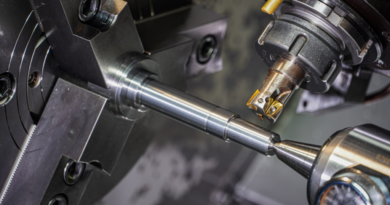Guide to Finding Cheap Windows Product Keys Without Compromising Security
Buying a Windows product key can sometimes feel like a significant expense, especially when you’re on a budget. Fortunately, there are ways to purchase Windows keys at lower prices without sacrificing security or risking counterfeit products. This guide will walk you through the steps to find affordable Windows product keys while ensuring your system remains secure and your purchase is legitimate.
1. Stick to Authorized Resellers and Trusted Platforms
The safest way to buy a cheap Windows product key is through authorized resellers or trusted platforms. Websites such as Microsoft’s official store, Amazon, Newegg, and Best Buy often offer discounts on Windows product keys during sales events. These keys are guaranteed to be legitimate, and buying from authorized sellers ensures that you’re not risking counterfeit or expired keys.
Why It’s Secure:
- Legitimacy: You’re getting the key directly from an authorized vendor.
- Customer Support: If you run into any issues with the key or installation, you’ll have access to official support.
- Refunds: Authorized retailers typically offer a refund or exchange policy if the key doesn’t work.
How to Save:
- Keep an eye out for sales events such as Black Friday, Cyber Monday, or back-to-school promotions.
- Use student or educator discounts, which are available on many platforms.
2. Look for OEM Keys
OEM (Original Equipment Manufacturer) Windows keys are sold at a lower price than retail versions because they are intended for new devices. However, you can purchase these keys separately, and they work just like regular Windows keys. OEM keys come with some restrictions, but for individual users, they are a great way to get a legitimate Windows key at a reduced cost.
Why It’s Secure:
- Genuine Key: OEM keys are still legitimate and activate Windows fully.
- Lower Price: Since these keys are intended for manufacturers, they’re cheaper to buy.
Considerations:
- OEM keys are usually tied to one machine, meaning they can’t be transferred to another device once installed.
- There may be limited support compared to retail keys.
3. Verify Sellers on Discount Platforms
There are reputable third-party discount platforms such as Kinguin, CDKeys, and SCDKey where you can find affordable Windows product keys. These platforms offer discounted keys from bulk buyers or different regions, which helps bring the price down. However, it’s essential to ensure you’re buying from a trusted seller to avoid counterfeit or invalid keys.
Why It’s Secure:
- Verified Sellers: Platforms like Kinguin have a seller verification system where you can check reviews and ratings from other buyers.
- Buyer Protection: Some platforms offer buyer protection programs, ensuring that if the key doesn’t work, you can get a refund or exchange.
How to Safely Buy:
- Only purchase from sellers with high ratings and positive reviews.
- Opt for buyer protection options when available to safeguard your purchase.
- Compare prices among multiple sellers to ensure you’re getting the best deal.
4. Use Microsoft’s Free Upgrade Option
If you currently have a legitimate copy of Windows 7 or Windows 8, you may still be able to upgrade to Windows 10 or Windows 11 for free. Microsoft’s free upgrade program officially ended, but users have reported success in upgrading their systems using their old product keys.
Why It’s Secure:
- Direct from Microsoft: Upgrading directly through Microsoft ensures you’re getting a legitimate and fully functional Windows version.
- No Extra Cost: You can avoid buying a new key if you already have a valid older version of Windows.
How to Upgrade:
- Visit Microsoft’s website and download the Windows 10 or 11 installation tool.
- Use your existing Windows 7 or 8 product key during installation to activate your new version.
5. Watch for Educational and Non-Profit Discounts
Microsoft offers substantial discounts or even free access to Windows product keys for students, educators, and non-profit organizations. If you’re eligible, this is one of the best ways to obtain a genuine Windows product key at little to no cost.
Why It’s Secure:
- Official Source: You’re getting the key directly from Microsoft or a verified partner, ensuring authenticity.
- No Security Risks: There’s no risk of counterfeit or invalid keys with educational and non-profit programs.
How to Access:
- Visit Microsoft’s education page or inquire with your school or institution to see if they offer free or discounted access to Windows.
- Use your school or organization’s email to verify eligibility.
6. Be Cautious of Extremely Low Prices
If you come across a Windows product key that seems too cheap to be true, it probably is. Many extremely low-priced keys may be counterfeit, stolen, or unauthorized versions that violate Microsoft’s terms of service. Using a fraudulent key can lead to activation issues, security risks, and potential legal trouble down the line.
Why It’s Risky:
- Counterfeit Keys: Keys sold at very low prices often come from unauthorized sources, meaning they could be fake or pirated versions.
- Security Threats: Using illegitimate software can expose your system to malware or other security vulnerabilities.
- Deactivation: Microsoft may detect the key as counterfeit, leading to deactivation of your Windows operating system.
How to Avoid Scams:
- Avoid any websites offering prices that seem suspiciously low.
- Stick to verified sellers and platforms with a strong reputation.
- Check for customer reviews and ratings before making a purchase.
7. Use Legitimate Volume Licensing
For businesses or organizations that need multiple Windows product keys, volume licensing is a secure and cost-effective option. Microsoft offers volume licensing programs that allow entities to purchase bulk keys at a discounted rate. This is an excellent option for businesses that need several licenses for employees or workstations.
Why It’s Secure:
- Direct from Microsoft: Volume licenses are purchased directly from Microsoft, ensuring they are legitimate.
- Cost Savings: Bulk purchasing allows for significant savings compared to buying individual keys.
How to Access:
- Visit Microsoft’s volume licensing page to explore options for your business or organization.
- Choose a plan that suits your needs, whether it’s for Windows operating systems, Office suites, or other Microsoft products.
8. Use Caution with Auction Sites
While platforms like eBay sometimes offer cheap Windows product keys, it’s crucial to be cautious. While some sellers may offer legitimate keys, others could be selling counterfeit or already-used keys. If you choose to buy from an auction site, ensure the seller has a strong reputation and excellent reviews.
Why It’s Risky:
- Unverified Sellers: Many sellers on auction platforms are not verified, which increases the risk of counterfeit or used keys.
- Activation Issues: If the key has already been used, it may not activate properly.
How to Stay Safe:
- Only purchase from sellers with high ratings and positive feedback.
- Avoid listings that don’t offer buyer protection or refunds.
Conclusion
Finding cheap Windows product keys doesn’t mean compromising security or risking a counterfeit purchase. By sticking to authorized resellers, verifying sellers on discount platforms, and utilizing Microsoft’s legitimate options like OEM keys or educational discounts, you can save money while still getting a genuine and secure product key. Always prioritize your system’s security by avoiding too-good-to-be-true deals and opting for trusted sources.