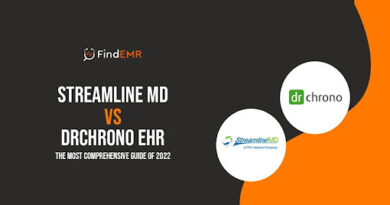5 Tools Everyone in the Disability Access Industry Should Be Using
If you are not disabled, you probably take it for granted that you can use a mouse, write on a keyboard, and click to pick choices while exploring the internet. Imagine being able to do the same online chores without being able to see or move your hands. Suddenly, the internet seems to be a whole other environment, one that is riddled with barriers and restricted access.
What are tools that people with disabilities can use?
Web accessibility for persons with disabilities has been an issue since the web’s inception, and the World Wide Web Consortium (W3C) established the Web Accessibility Initiative (WAI) in 1997 to define web accessibility standards. However, it is only now that online accessibility is receiving serious consideration. Most nations currently lack online accessibility legislation, which means that individuals with disabilities often are unable to access and utilize websites, particularly critical public-sector services like as healthcare.
If you want to make your website more accessible, start by learning about the WAI criteria and utilizing tools to test your site’s accessibility. This, however, can only go you so far. To really increase online accessibility, you must first understand how individuals with impairments interact with the internet. Only then will you be able to make the necessary adjustments to ensure that everyone has equal access to your website. While keeping that in mind, let’s take a look at the list of tools that people with disabilities can think about using as of now.
Screen readers
A screen reader is a piece of software that uses a voice synthesizer to read text on the screen or (less commonly) converts it to Braille. However, screen reader technology isn’t as easy as reading every single word on the screen (most online users only read approximately 20% of the content on the page; image how frustrating it would be if screen readers read everything from the adverts to the footer!). Good screen reader technology will allow visually impaired persons to easily manage what is read, such as by locating text strings on the screen, reading only a line of text, or reading just bold or certain color text.
Braille Keyboards:
A Braille keyboard differs from a normal QWERTY keyboard in many ways. The Braille letters are created with the use of eight keys. Of course, normal QWERTY keyboards with Braille letters are available, but Braille keyboards are designed in such a manner that navigation and cursor location are considerably simpler for visually impaired persons.
Brail keyboards
Refreshable Braille Displays are a sort of Braille keyboard with output capabilities. It is made up of tiny pegs that may be elevated to make Braille letters. The number of cells on the display may vary from 18 to 84. The user may choose which text to translate using a cursor, and the pins are updated during the reading process. Braille displays are pricey, but they’re a fantastic choice for those who use the computer often, need to talk and type at the same time, or are deaf-blind and can’t use a Screen Reader.
Screen magnifiers
This technology aids persons who are visually impaired but not blind in seeing information on a computer screen. External devices that operate as magnifying glasses outside of the screen to complex software that is placed on the computer are all examples of screen magnification technologies. The greatest screen magnifying technology does more than simply enlarge the information on the screen; it also reduces glare, boosts contrast, and improves cursor tracking.
Hands-Free Mouse Tracking
Systems for sipping and puffing: Have you ever seen a wheelchair user regulating their mobility by inhaling through a straw? This is a sip-and-puff method. Persons with physical limitations, such as paralyzed people, may now use the computer thanks to technological advancements. The gadget functions similarly to a joystick, however it is operated by breathing. It detects sips and breaths and converts them into instructions like mouse clicks or keyboard keystrokes.
There is now a plethora of genuinely incredible techniques for physically disabled folks to manipulate a cursor without the need of a mouse or keyboard inputs. FaceMouse, for example, transforms a normal web camera into a mouse operator. It does this by identifying and interpreting facial or head gestures into instructions, such as clicks. Essentially, your head motions serve as a joystick. FaceMouse even allows users to associate certain gestures with specific instructions, such as “Open Mouth” and “Enter Key.”
Lomak, a light-operated mouse and keyboard, is another alternative for hands-free mouse tracking. On the head, a tiny gadget with a laser pointer is worn (or, alternatively, on the arm). Users may control the cursor by moving their heads to direct the laser light at different locations on the keyboard or screen. The laser light also controls the Lomak keyboard, which also offers a voice-control option for command confirmation.
The EyeGaze Edge system is a third alternative. A dedicated video camera is installed underneath the screen in this very innovative setup. To detect where the user is looking, the video camera watches the user’s eyes. The system is then operated by the user by glancing at particular keys on the control panel.
Final words
It’s important to remember that none of these assistive technology solutions are perfect, and they might be expensive. Furthermore, in order for many of the technologies to function successfully, the website must be constructed in an accessible manner. Even the finest screen reader won’t assist blind individuals interpret a picture if it doesn’t include relevant Alt text. Even persons using the greatest hands-free mouse will have occasional incorrect clicks if Buttons are not spaced widely apart. If you are a person struggling with a disability, you need to take a look at these products and see what the best option available for you to consider is. Then you can go ahead with it and receive impressive results.