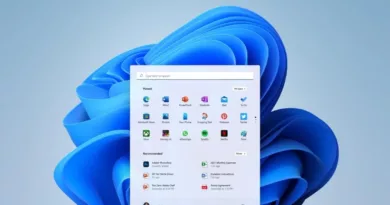What Does IT Mean When a Server is Down?
When a server is “down,” it means that the server is not functioning and is unable to provide services to clients. This can be a major problem for organizations that rely on servers to host applications and store data, as it can lead to loss of productivity and revenue. In this article, we will discuss the causes, impact, and methods for preventing server downtime.
Causes of a server going down
There are several reasons why a server might go down. Some of the most common causes include:
- Hardware failure: Servers are composed of multiple hardware components, such as CPUs, memory, storage, and networking equipment. If any of these components fail, the server will be unable to function.
- Software issues: Servers run a variety of software, including operating systems, web servers, and databases. If a software bug or conflict occurs, it can cause the server to crash or become unresponsive.
- Network problems: Servers often rely on a stable network connection to provide services to clients. If the network experiences a problem, such as a outage or a security breach, the server may be unable to communicate with its clients.
- Power outages: If a server loses power, it will be unable to function. Even a brief power outage can cause a server to shut down or become damaged.
Read Also: Is Sling down?
Impact of a server being down
When a server goes down, it can have serious consequences for an organization. Some of the most significant impacts include:
- Inability for users to access hosted services or applications: If a server that hosts a website or application goes down, users will be unable to access it. This can lead to loss of revenue and customers for businesses that rely on their online presence.
- Loss of productivity: If a server that is used for collaboration, communication, or other business-critical functions goes down, employees will be unable to do their jobs. This can lead to a significant loss of productivity for the organization.
- Loss of revenue (if the server is used for e-commerce): If a server that is used for e-commerce transactions goes down, businesses will be unable to process orders or transactions. This can result in lost revenue and customers.
- Data loss or corruption: If a server goes down unexpectedly, any data that has not been backed up can be lost or corrupted. This can be a major problem for organizations that rely on data for their operations.
Methods for preventing server downtime
There are several methods that organizations can use to prevent server downtime. Some of the most effective include:
- Regular maintenance and updates: Servers require regular maintenance to keep them running smoothly. This includes updating software, applying security patches, and checking for hardware issues. Regular maintenance can help to prevent problems before they occur.
- Backups and disaster recovery planning: Organizations should have a plan in place for backing up data and restoring it in the event of a disaster. This can help to minimize data loss and minimize the impact of a server going down.
- Redundant systems and failover solutions: Organizations can use redundant systems and failover solutions to ensure that services are still available even if one server goes down. This can include using multiple servers or using cloud-based services that provide automatic failover.
- Monitoring and alert systems: Organizations can use monitoring and alert systems to detect problems with servers and notify IT staff before a server goes down. This can help to minimize the impact of downtime and ensure that problems are resolved quickly.
Read Also: Netflix Problems Today
Conclusion
Server downtime can be a major problem for organizations that rely on servers for their operations. It can lead to loss of productivity, revenue, and data. However, by implementing regular maintenance and updates, having a solid backup and disaster recovery plan, using redundant systems and failover solutions, and implementing monitoring and alert systems, the impact of downtime can be minimized and the risk of server going down can be reduced.
It is essential to have a plan in place for when a server does go down, including identifying the cause and having a team ready to address and fix the issue as soon as possible. Regularly reviewing and testing the plan can ensure that it is up-to-date and ready to be implemented in case of emergency. Additionally, ensuring that servers are located in a secure and reliable location with backup power supply is crucial. Overall, preventing server downtime is crucial for the smooth running of any organization, and a combination of preventive measures, monitoring, and quick response can minimize the impact of server failures.